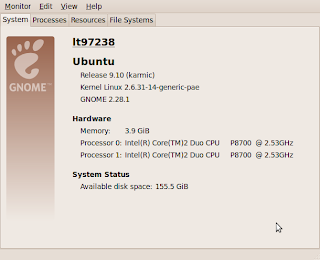So I didn't lose any of my contacts, I simply used the Nokia software on Windows to sync with my local Lotus Notes.
This placed all the contact information from my phone into Notes. A short replication later and it synced my locally held names.nsf into my mail file. So now all these contacts are available on iNotes too.
Next, went through the install wizard of the Blackberry and within about 15 minutes, all my contacts from my old Nokia were now on my Bold2.
I must say that impressed is an understatement. With a BES server back at base my Lotus Notes calendar and email are pushed without issues. We did find that HTML mails needed BES rather than the "professional" server that we previously had.
Best of all though, I downloaded the IBM "Enterprise Messaging" client to my Windows machine and then installed that into my Bold2 from the PC. With Sametime enabled on the BES server and my client running, Sametime works flawlessly.
Other people on the network see my sametime status as a phone icon and they can message me directly to my inbox.
Also my other email accounts (AOL and gmail) all join together into a single email box.
For the google cloud I can use google apps with no bother. I can even edit off line using eOffice.
Microsoft powerpoints, docs and spreadsheets can be viewed and edited using the Premium version of Documents-to-go which (as I write) is available at a knock down price.
Now I just have to get printing sorted and I have a fantastic digital companion.