I have now spent many many days trying to get this working and my discoveries are that it ONLY works with ubuntu 9.10 (karmic) 64 bit edition.
What I tried
I tried a fresh installation of 9.04 jaunty (32 bit). Installed RAD 7.5 (worked happily). Upgraded to 9.10 - Rad now FAILED
Fresh install of 9.10 32 bit (karmic). Installed RAD. Rad installs without issue but cannot create a workspace - FAILED
Fresh install of 9.10 64 bit (karmic). Installed RAD - FAILED
Fresh install of 9.04 jaunty (64 bit). Installed RAD 7.5 (worked happily). Upgraded to 9.10
WORKS with a mouse click error (can be fixed!)
My conclusion is that RAD uses 32 bit libraries which are overwritten by the "standard" 9.10 upgrade process when using ubuntu 32 bit . However, when using the 64 bit version of ubuntu, the 32 bit libraries needed for RAD are not overwritten and so it continues to work.
I hope this helps someone - it took me days to find this out. I guess eventually some clever guy will find out how to get RAD 7.5 working on 32 bit karmic, but for now. I can only get it working on 64 bit.
Monday, 9 November 2009
Wednesday, 4 November 2009
Setting up DB2 for Portal on ubuntu 9.10 karmic
Thought it may be a good idea to jot down the steps you need to set up DB2 for Portal.
Install Portal and check it works corretly (I installed 6.1.0.0)
Next install DB2 as a standalone
now edit the following files for database access
/ConfigEngine/properties/wkplc.properties
/ConfigEngine/properties/wkplc_comp.properties
/ConfigEngine/properties/wkplc_dbtype.properties
Next, run the following ConfigEngine commands
sudo /ConfigEngine.sh create-database
sudo /ConfigEngine.sh setup-database
sudo /ConfigEngine.sh validate-database-driver
sudo /ConfigEngine.sh validate-database-connection
and the big one (it took 1 hour on my 320GB laptop hard drive and 11.5 mins with my 256GB SSD drive):
sudo /ConfigEngine.sh database-transfer
After you have finished, you must do a reorg on the newly created databases
My database names were:
db2 connect to {database} user {db admin user} using {db admin password}
db2 reorgchk update statistics on table all > {database}.out
Now check {database}.out for each line with an asterisk, note the table name and then run:
db2 reorg table {tablename}
To finish off:
db2 terminate
db2rbind {database name} -l db2rbind.out -u {db admin user} -p {db admin password}
Ensure you do this for all the Portal databases. Then start portal.
Portal will now use DB2 and you should see some major performance gains
Install Portal and check it works corretly (I installed 6.1.0.0)
Next install DB2 as a standalone
now edit the following files for database access
Next, run the following ConfigEngine commands
and the big one (it took 1 hour on my 320GB laptop hard drive and 11.5 mins with my 256GB SSD drive):
After you have finished, you must do a reorg on the newly created databases
My database names were:
- CUSTDB
- FEEDDB
- LIKEDB
- JCRDB
- COMMDB
- RELDB
db2 connect to {database}
db2 reorgchk update statistics on table all > {database}.out
Now check {database}.out for each line with an asterisk, note the table name and then run:
db2 reorg table {tablename}
db2rbind {database name}
Ensure you do this for all the Portal databases. Then start portal.
Portal will now use DB2 and you should see some major performance gains
Lotus Notes 8.5.1 with ubuntu 9.10 karmic 32 bit
With the 32 bit version of karmic giving me access to 3.9GB of RAM on my laptop, I ventured to install Lotus Notes 8.5.1.
Previously, there were issues attempting to run this 32 bit software on a the 64 bit version of ubuntu 9.04 but I was expecting a smooth install since I now had a 32 bit platform.
The installation went fine by following this:
Download Notes 8.5.1 debian version
Run each one - which automatically launched the installer
Next add some fonts to make it pretty
$ sudo apt-get install ttf-xfree86-nonfree
If you run Notes at this point you will get no joy whatsoever. You will also need to copy some gnome 2.7 files.
You can pick up the files from one of these places:
http://www.benkevan.com/upload/lotus_notes
http://www.freetechie.com/upload/lotus_notes
Copy them to the following folder:
/opt/ibm/lotus/notes/
Starting notes after copying these four files now works correctly - with the exception of sametime.
For some reason sametime only runs for about 47 seconds then detaches from the sametime server for about 47 seconds. This repeats annoyingly!
Shame but sametime works for Empathy - as long as it is the first IM service you set up, so you still have IM of sorts.
Previously, there were issues attempting to run this 32 bit software on a the 64 bit version of ubuntu 9.04 but I was expecting a smooth install since I now had a 32 bit platform.
The installation went fine by following this:
Download Notes 8.5.1 debian version
Run each one - which automatically launched the installer
Next add some fonts to make it pretty
$ sudo apt-get install ttf-xfree86-nonfree
If you run Notes at this point you will get no joy whatsoever. You will also need to copy some gnome 2.7 files.
You can pick up the files from one of these places:
http://www.benkevan.com/upload/lotus_notes
http://www.freetechie.com/upload/lotus_notes
Copy them to the following folder:
/opt/ibm/lotus/notes/
Starting notes after copying these four files now works correctly - with the exception of sametime.
For some reason sametime only runs for about 47 seconds then detaches from the sametime server for about 47 seconds. This repeats annoyingly!
Shame but sametime works for Empathy - as long as it is the first IM service you set up, so you still have IM of sorts.
Installing DB2 on Ubuntu 9.10
It seems that ubuntu 9.10 has quite a different set of supporting libraries. As a result, it is not possible to transfer the installation processes from 9.04 to 9.10.
For example, installing DB2 9.7 cannot be done without getting certain libraries before the start.
In my installation, I had to
$ sudo apt-get install libaio-dev
For example, if you try the instalation without this library you will get the following error message:
The required library file libaio.so.1 is not found on the system.
Check the following web site for the up-to-date system requirements
of IBM DB2 9.7
http://www.ibm.com/software/data/db2/udb/sysreqs.html
http://www.software.ibm.com/data/db2/linux/validate
Aborting the current installation ...
Run installation with the option "-f sysreq" parameter to force the installation.
With the aforementioned library in place you can install the product with:
$ sudo ./db2install
For example, installing DB2 9.7 cannot be done without getting certain libraries before the start.
In my installation, I had to
$ sudo apt-get install libaio-dev
For example, if you try the instalation without this library you will get the following error message:
The required library file libaio.so.1 is not found on the system.
Check the following web site for the up-to-date system requirements
of IBM DB2 9.7
http://www.ibm.com/software/data/db2/udb/sysreqs.html
http://www.software.ibm.com/data/db2/linux/validate
Aborting the current installation ...
Run installation with the option "-f sysreq" parameter to force the installation.
With the aforementioned library in place you can install the product with:
$ sudo ./db2install
Tuesday, 3 November 2009
Installing ubuntu 9.10
Well, I took the plunge. The "upgrade" from 9.04 64 bit to 9.10 64 bit had left my machine in a bit of a mess. Lotus Notes 8.5.1 had issues, RAD 7.5 would not start correctly and IBM Portal 6.1.0.2 gave horrible errors starting.
So, I decided to try a "fresh" installation of ubuntu 9.10.
Initially I tried a 64 bit install which went OK but installing Google Gears was problematic and I know that Notes would be difficult again (and RAD and Portal) so I thought it would be best to install the 32 bit version.
Now, the only reason I wanted to install the 64 bit version of the software was to take advantage of my 4GB memory in my laptop but more on that later.
So I reinstalled the entire system on another hard disk I had. Imagine my surprise when, after the installation, I checked the System Monitor and saw this:
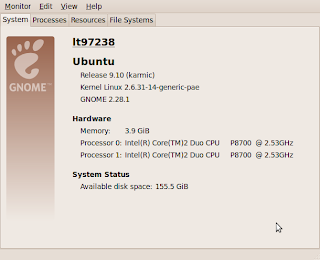
Hope you can see this: It says 3.9 GiB!
Well, I am not sure how this works but the bottom line is that I am quite happy with my 32 bit installation from here on in..
So, I decided to try a "fresh" installation of ubuntu 9.10.
Initially I tried a 64 bit install which went OK but installing Google Gears was problematic and I know that Notes would be difficult again (and RAD and Portal) so I thought it would be best to install the 32 bit version.
Now, the only reason I wanted to install the 64 bit version of the software was to take advantage of my 4GB memory in my laptop but more on that later.
So I reinstalled the entire system on another hard disk I had. Imagine my surprise when, after the installation, I checked the System Monitor and saw this:
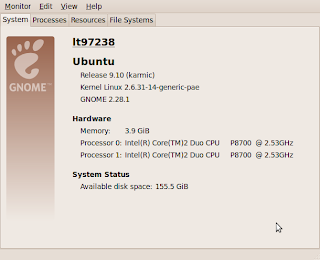
Hope you can see this: It says 3.9 GiB!
Well, I am not sure how this works but the bottom line is that I am quite happy with my 32 bit installation from here on in..
Subscribe to:
Comments (Atom)